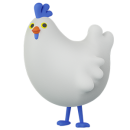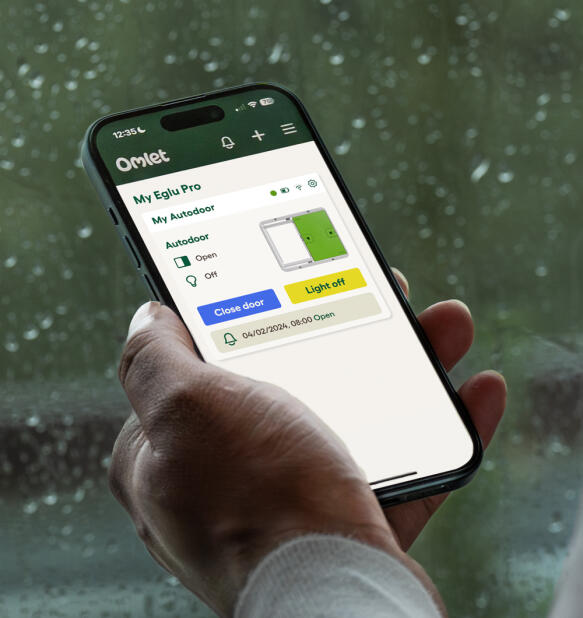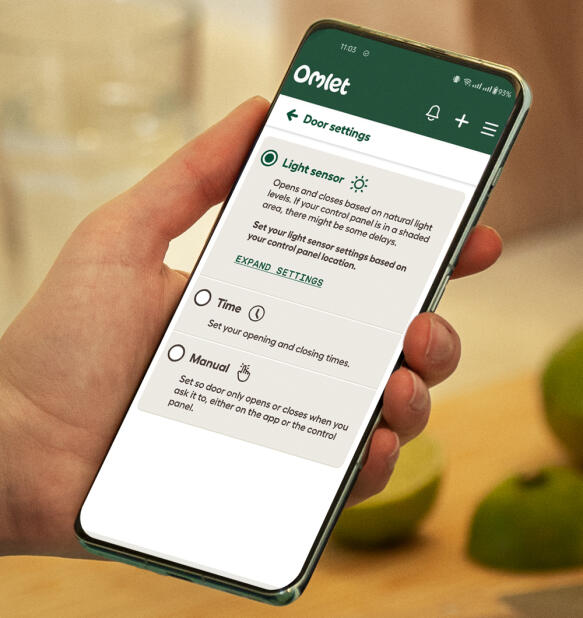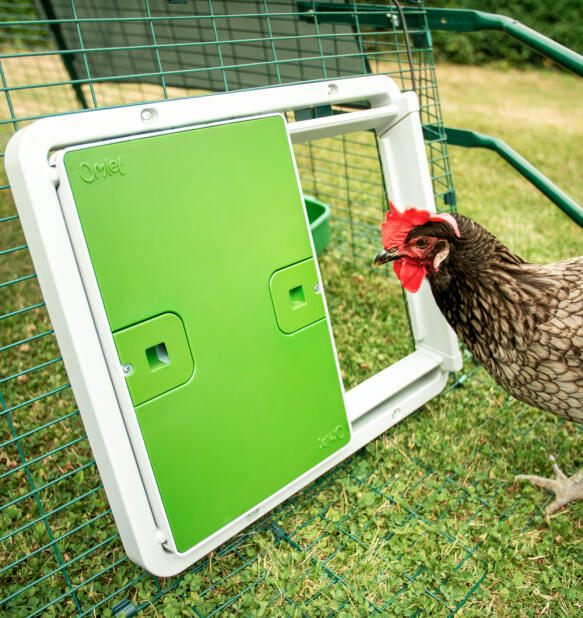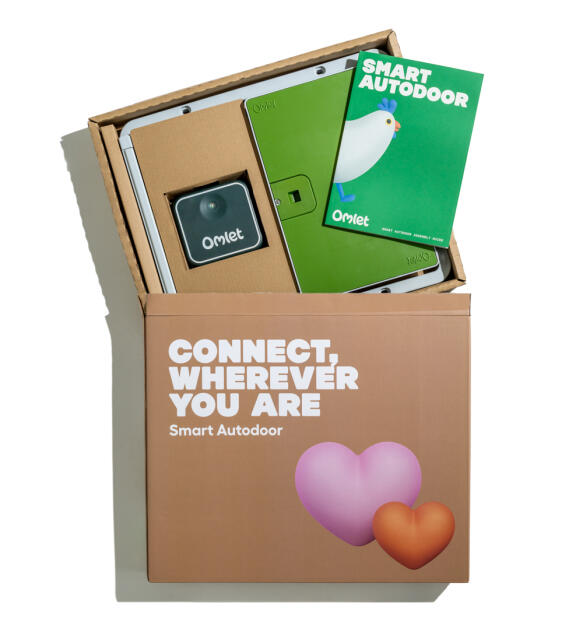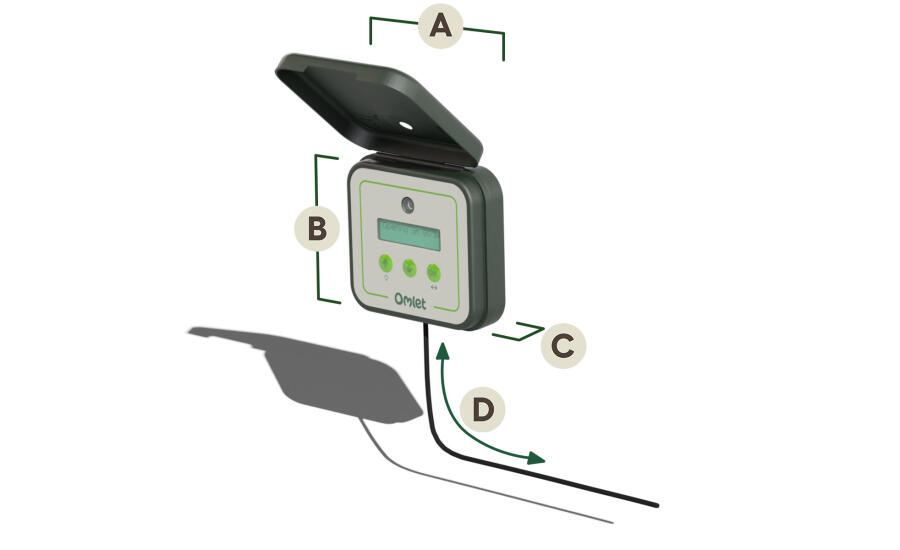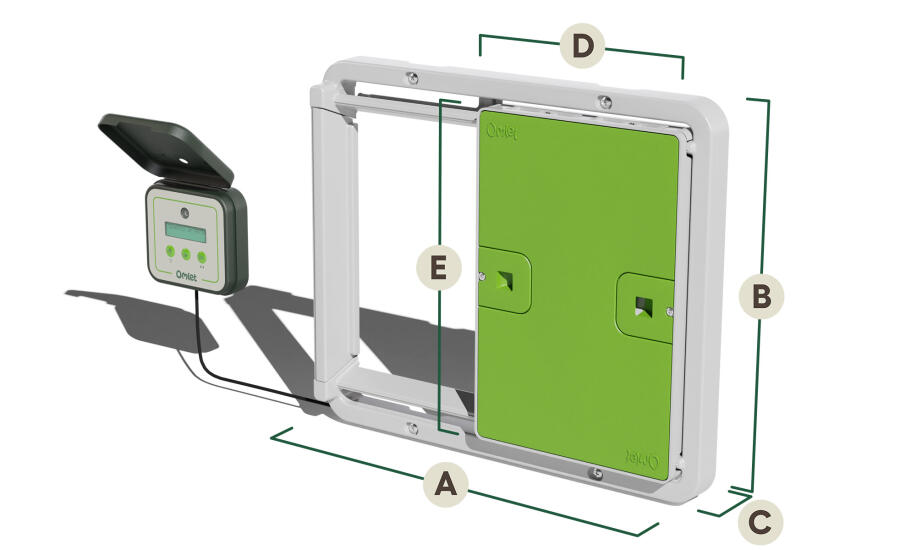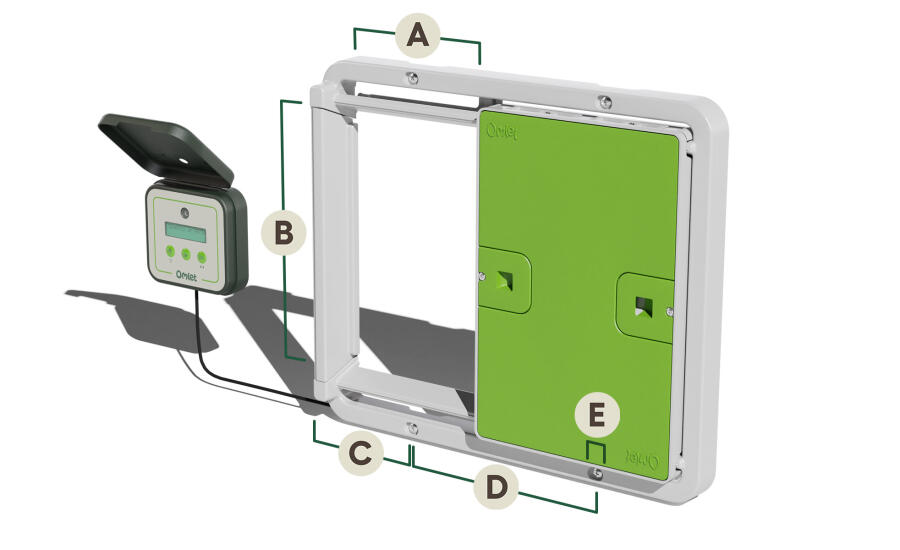SMART AUTOmatic chicken coop door
Wi-Fi enabled, compatible with all wooden chicken coops
We designed our Smart Autodoor with open & close notifications for peace of mind and full control from your phone for ultimate convenience.
- Automatically opens & closes your coop
- Compatible with all wooden coops
- Ultra reliable in all weathers
- Sophisticated safety sensor
- Plug in or battery powered
AUTODOORS IN ACTION
Already automated?
Upgrade your existing Omlet Autodoor to make it smart by simply swapping the control panel. Click here for more info.
Frequently Asked Questions
You can choose between the light setting, i.e. choosing at which level of daylight the coop should open and close, time setting, i.e. setting specific times when you know your flock has returned to the coop or are ready to go out for the day. There is also a manual mode where the door opens and closes only when you press the button.
On the app you can also override your current settings by pressing “Open” or “Close”.
For safety and peace of mind, there is also a built-in failsafe system for opening the door completely by hand. You can find out how to do this by checking the instruction manual.
You can change which setting you’re using whenever you want, but it’s not possible to use different settings at the same time.
Chickens are flock animals and creatures of habit, and in most cases they will go back to the coop within half an hour of each other at around the same time every evening. Observe your hens for a few days and make a note of when they tend to go to bed, and set the door accordingly.
Although both your flock and the Autodoor are very reliable, it's still your responsibility as a pet owner to check on your chickens every day to make sure they are safe and healthy, and have access to fresh water and feed.
If you have connected your Autodoor to the Wi-Fi, we recommend using the mains power supply you received with your door. This way your door will constantly be checking in and you will be able to use the door and the app as intended.
You can run your door on batteries, but to save power the door will only check in with the Wi-Fi every ten minutes. In between those moments you will not be able to immediately open or close the door. You can click the button to open or close, but the action won’t be performed until the next check in.
If you connect your Autodoor to a solar panel or any other type of power source, we will not be able to offer any warranty (expressed or implied), support or advice.
The Omlet App is available in the Google Play store for Android users, and the App Store for iOS users.
Simply open the relevant app store, and search for "Omlet", or use the following links:
The Autodoor cannot be fitted to any other Eglus than the Eglu Cube Mk1 and Mk2, and the Eglu Pro. You can however, using an attachment kit, attach it to any Omlet run.
There are two main reasons to add a coop light. Firstly, having a light in the coop will encourage the chickens to return to roost when it gets dark. This is especially good if you have one or two hens that tend to stay out longer than the rest.
Secondly, it’s useful to have a light in the coop if you want to check on your hens when it's dark, maybe as you come home from work or just before you go to bed. The hens won’t be bothered by you turning on the light for a minute and peeking into the coop.
The coop light uses a LED light at 1.5 watt. That is the equivalent of a 15 watt light bulb.
AUTODOOR Size & Specs
Verified reviews
Customer Images
It all began with Omlet. Meet our happy ever after customers. Want to see an Omlet set up in real life? Reach out to one of our trusted Ambassadors.